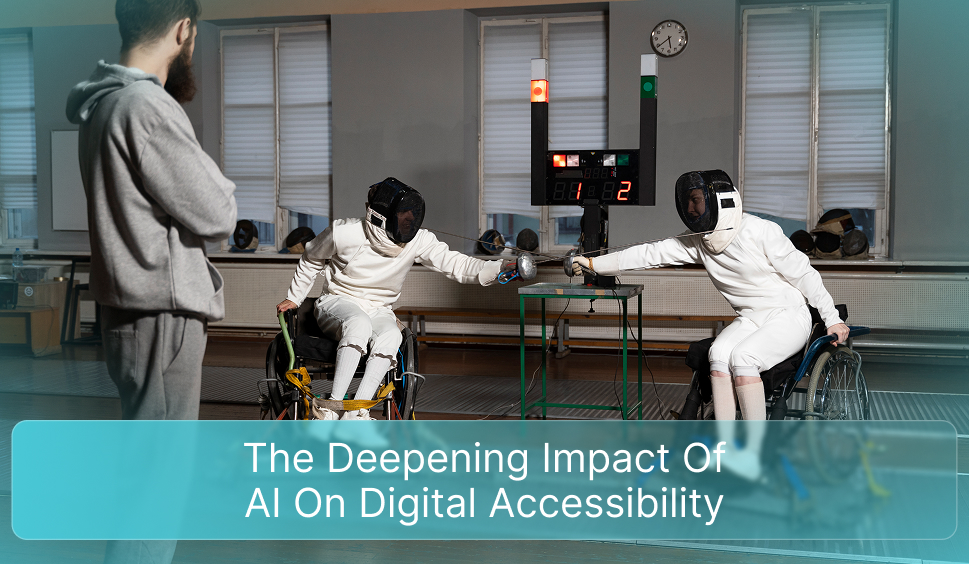Everything You Need To Know About The ADA And WCAG
As more and more companies and organizations move into the realm of technology, it is now both morally and legally required to provide equal access for all people, regardless of ability. The Web Content Accessibility Guidelines (WCAG) and the Americans with Disabilities Act (ADA) are two important players in this field. Although these two frameworks have similar objectives, they function differently, and creating digital material that is both accessible and compliant requires an understanding of how they relate to one another.
What Is the ADA?
One of the most important civil rights laws in the United States, the Americans with Disabilities Act, was passed in 1990 and prohibits discrimination on the basis of disability. Employment (Title I), state and local government (Title II), and places of public accommodation, including businesses and NGOs (Title III), are just a few of the areas of public life where the ADA is applicable.
Although the ADA does not contain technical specifications for digital accessibility, the DOJ has consistently confirmed that websites and digital information are governed by the ADA. WCAG 2.1 Level A/AA standards have been formally adopted by state and municipal governments under Title II of the ADA, which has undergone recent modifications.
What Is WCAG?
The World Wide Web Consortium (W3C), a multinational organization in charge of internet standards, including HTML and CSS, is responsible for creating the Web Content Accessibility Guidelines (WCAG). Although it is the most generally recognized technical standard for digital accessibility globally, WCAG is not a law.
The rules are structured according to four fundamental principles, which are often simplified to POUR:
Perceivable: Information must be visually appealing to users.
Operable: All users should be able to operate the interface’s components.
Understandable: Content must be simple to read and reveal predictable patterns.
Robust: Content ought to work with assistive devices and a variety of other technologies.
Every WCAG guideline has three levels of conformity with success criteria:
Level A: Basic requirements for some accessibility.
Level AA: Accessibility and viability are balanced at this level, which is what most organizations strive for.
Level AAA: The highest standard, which is frequently hard to meet for all content.
ADA vs. WCAG: The Key Differences
WCAG is an international standard, whereas the ADA is a US law. Although the ADA prohibit discrimination, it gives no instructions to businesses on how to make their websites accessible. With a comprehensive set of technical criteria to assess and enhance digital accessibility, WCAG bridges that gap.
In the US, ADA compliance is both obligatory and enforced. However, WCAG conformance is a commonly accepted criterion for evaluating ADA compliance, even if it is officially optional.
The ADA covers a wide range of topics, including employment, telecommunications, and physical locations. WCAG, on the other hand, focuses completely on digital and web content. The two frameworks are very complementary in spite of these distinctions: WCAG offers the “how” to the ADA’s “why.”
How They Work Together
The way that building codes assist general safety laws is comparable to the relationship between the ADA and WCAG. The ADA does not specify how websites should be constructed, but it does require equal access for individuals with disabilities. You get the playbook from WCAG.
The ADA’s digital accessibility requirement, WCAG Level AA, is actually frequently used by courts and regulatory bodies. WCAG is now the de facto approach to ADA digital compliance, even though it is not explicitly stated in the law.
For example:
- Alt text for images is required by WCAG (useful for screen readers).
- Captioning is required for pre recorded videos for users who are deaf or hard of hearing.
- Colour contrast ratios are specified for reading, which helps people with low eyesight.
- It describes how websites can be coded to work with assistive technology.
Taking the First Steps Toward Compliance
Don’t worry if you’re new to this accessibility journey. It takes time to become competent with the complete WCAG checklist. Instead, start with these simple actions:
- Educate Your Team: Learn the fundamentals of the ADA and WCAG regulations. From the beginning, incorporate accessibility into your design and development process.
- Test Your Website: Take action against high-impact barriers such as inaccessible forms, low contrast, and missing alt text.
- Fix Identified Issues: Address high-impact barriers like missing alt text, low contrast, and inaccessible forms.
- Maintain and Monitor: Accessibility is continuous. As technology advances, update your procedures and tools and do regular content audits.
Redefine Access with the Ultimate Web Accessibility Checker
Achieving WCAG and ADA compliance doesn’t have to be complicated. The Ultimate Web Accessibility Checker (WAC) helps companies identify accessibility barriers, audit their websites for ADA and WCAG compliance, and get detailed modification instructions. WAC gives you the ability to create an inclusive, easily accessible, and legally sound online presence, regardless of the size of your company.
 Let's Discuss Your Tech Solutions
Let's Discuss Your Tech Solutions